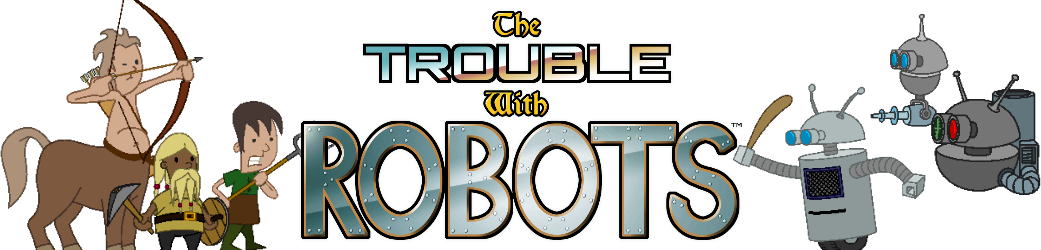How do I install the demo?
Download the demo using the big green button on the demo page.
- Click on the 'Download Demo' button and choose 'Save'
- Wait for the installer to download
- Double-click on the installer and follow the instructions on screen to install the game

What do I get in the full version of The Trouble With Robots?
The full version of The Trouble With Robots contains:
- the full story and Megamort expansion
- 48 cards to collect
- 26 story levels plus 6 challenge levels
- Limited mode for extended play
- Summon griffins and dragons!

Why else should I buy it?
If you buy The Trouble With Robots you are supporting an independent game developer. You're making a statement that you care about gameplay more than expensive graphics and cut scenes. Your money also makes it that bit more likely I'll be able to make more indie games in the future!

Where can I get the Megamort expansion for the full game?
If you purchased The Trouble With Robots on or after the 28th of November 2012 from this site, your game should already include the Megamort expansion. Check the 'readme' file in your game folder to confirm that you have version 1.1 or later.
If you have version 1.0 please click here to download the Megamort expansion patch. Run the patch when it's finished downloading to update your game.
If you have version 1.0 please click here to download the Megamort expansion patch. Run the patch when it's finished downloading to update your game.
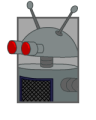
What kind of computer will The Trouble With Robots work on?
The Trouble With Robots requires a PC with:
- Windows XP, Windows Vista, Windows 7, Windows 10 or Windows 11 (may work on other versions)
- recommended 256MB video memory
- (graphics card with pixel shader 2.0, vertex shader 1.1 or better)

Is there a mobile version for iOS or Android?
Yes! There is now a mobile version made by our friends at Art Castle. Head over to troublewithrobots.com for more information.
Will it work on Windows 98 or ME?
We don't make any promises, but it should be possible to run The Trouble With Robots on these older operating systems as well. Please ensure that DirectX 9.0c is installed before you run the game installer, since it may not contain all of the files required for your system.
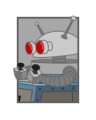
What about Linux?
There isn't a Linux port at this time, but some users have reported that the game works well under Wine. Please try the demo first and see!

How Can I Stay In Touch?
You can stay informed and show your support by joining us on:

Does The Trouble With Robots have an age rating?
Unfortunately it does not, getting official age ratings is an incredibly expensive process for an independent developer. To help you decide for yourself, I will say that the game contains:
- fantasy violence (mostly directed at robots), no gore
- minor alcohol references (dwarves...)
- no sexual content (there is a love story between a dwarf and an elf)
- no bad language

I sometimes see 'corrupt' graphics when I'm playing? How can I fix it?
If you're experiencing graphical issues, for example unexpected flashing colours or textures, we highly recommend that you update your graphics card drivers:
- Click Start > Run... > type 'dxdiag' and press return
- Click on the 'Display' tab and note your graphics card manufacturer
- If it is NVIDIA, go to http://www.nvidia.com/Drivers
- If it is Intel, go to http://www.intel.com/p/en_US/support/detect/graphics
- If it is AMD, go to http://support.amd.com/en-us
- For any other manufacturer, find the driver update tool on their web site
- Follow the instructions there to update your graphics card drivers
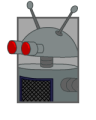
Is there any way to make the animation smoother?
If you have trouble with poor frame rates or 'jerky' animation, make sure that the texture quality setting in the game is set to 'low'. Another thing to try is closing down programs you aren't using before you start The Trouble With Robots - particularly media intensive applications and other games.

I'm having problems installing the game. What can I do?
A tiny minority of customers have their machines configured so that DirectX can't be updated, which prevents the game from installing. The workaround is to download this file to the same location as the game installer, extract the 'install_no_directx.bat' file within, and run it. This will install the game without checking that DirectX is present and correct.
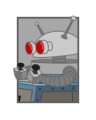
Miscellaneous Support
If you have a problem or question that hasn't been answered here, please send an e-mail to ![support [at] digitalchestnut [dot] com support [at] digitalchestnut [dot] com](../components/support.png) .
.
For bug reports, please describe what happened including the text of any message you saw and if possible attach the following files:
For bug reports, please describe what happened including the text of any message you saw and if possible attach the following files:
- log.txt (from My Documents > The Trouble With Robots)
- dxdiag.txt (Start > Run... > type 'dxdiag' and press return > Save All Information)